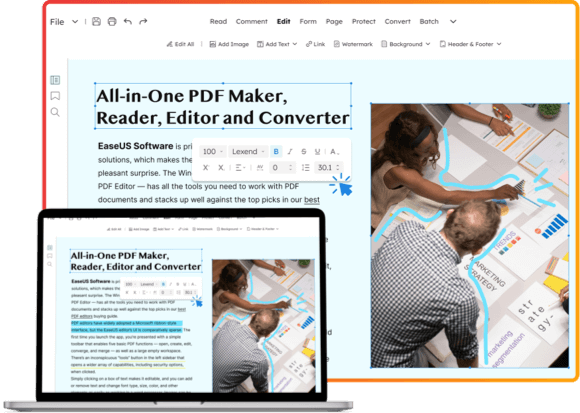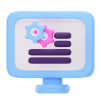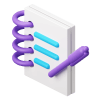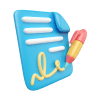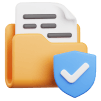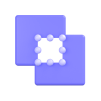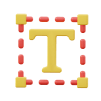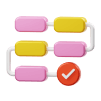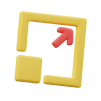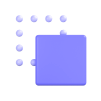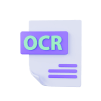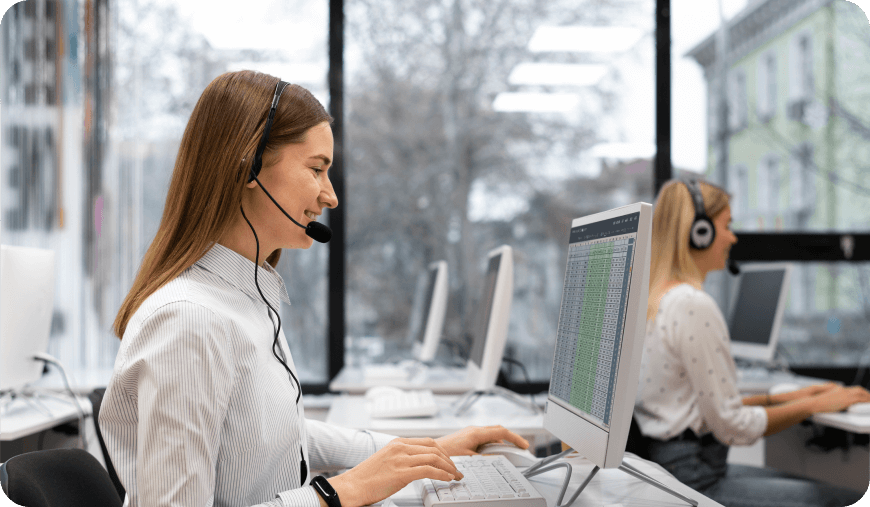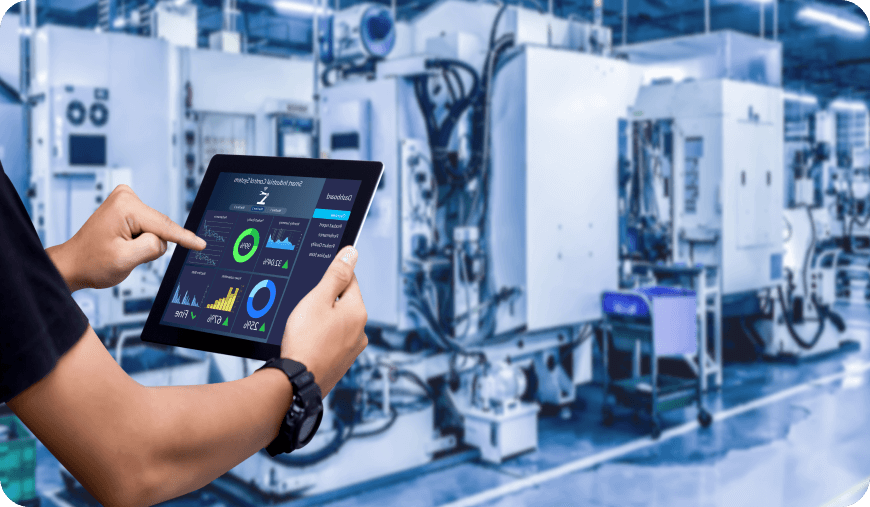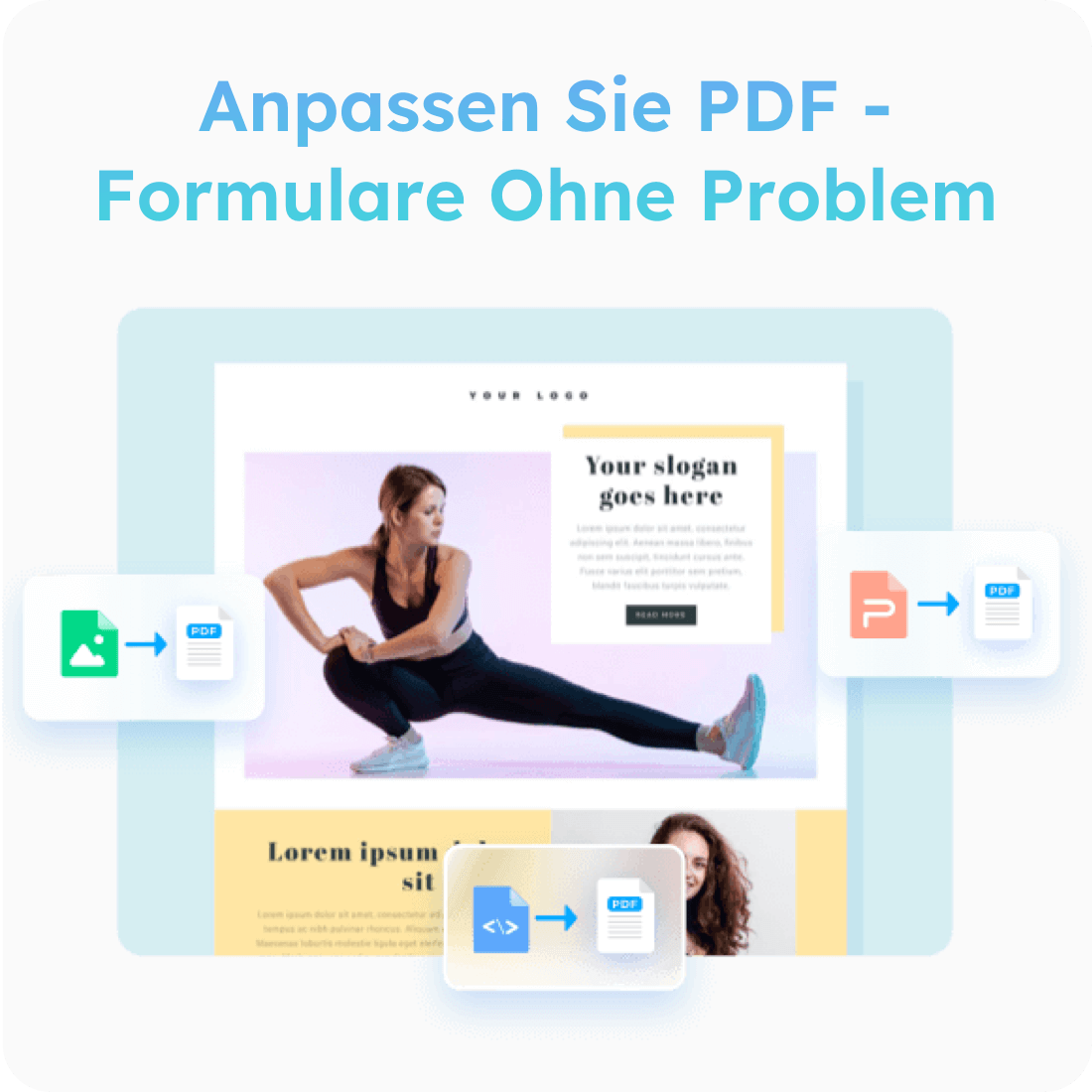


EaseUS PDF Editor
Monatsplan 2025
Bestseller Nr. 1
in DokumentbearbeitungssoftwareKernfunktionen
- Textbearbeitung
- Bildbearbeitung
- Seitenverwaltung
- Dateifreigabe
- Anmerkungswerkzeuge
- Konvertierungsfunktionen
- PDFs zusammenführen
- Stapelverarbeitung